
Introduction:
Hello, digital adventurers! Welcome to Dataslush. Today we’re going to talk about something pretty cool yet kind of mysterious: Cookies and Cookie Consent.
So, what are these “cookies” everyone keeps talking about? Well, they’re not the yummy kind you dunk in milk. Instead, they’re little bits of data websites store on your computer when you visit them. Think of them as tiny notes that help the website remember you.
But why should you pay attention to these digital tools? That’s where cookie consent comes in. It’s like giving a thumbs-up or thumbs-down to letting websites use your info. You’re the boss of your data!
So, stick around as we break down what cookies are, why they matter, and how you can stay in control of your online privacy. Sounds good? Let’s get started!
Understanding Cookies
What is a Cookie?
Everyone has seen the website banners that ask you if you’ll allow cookies on your browser or not. But what exactly does this mean and what are these cookies? Well, to begin with, they are essential to the modern internet experience. A necessary part of browsing the web, cookies help web developers give you a more personal and convenient website visit. In short, cookies let websites remember you, your logins, shopping carts, and more. But they can also be a treasure storage of private info and a serious vulnerability to your privacy.
Guarding your privacy online can be overwhelming. Fortunately, even a basic understanding of cookies can help you keep unwanted eyes off your internet activity. Whilst most cookies are perfectly safe, some can be used to track you without your consent
You must be wondering how we can know that the website is tracking my data? And which cookies are getting collected? You can just simply open it by right-clicking and selecting “Inspect”, or you can directly press F12, & the list of cookies will be appearing under Application Section.
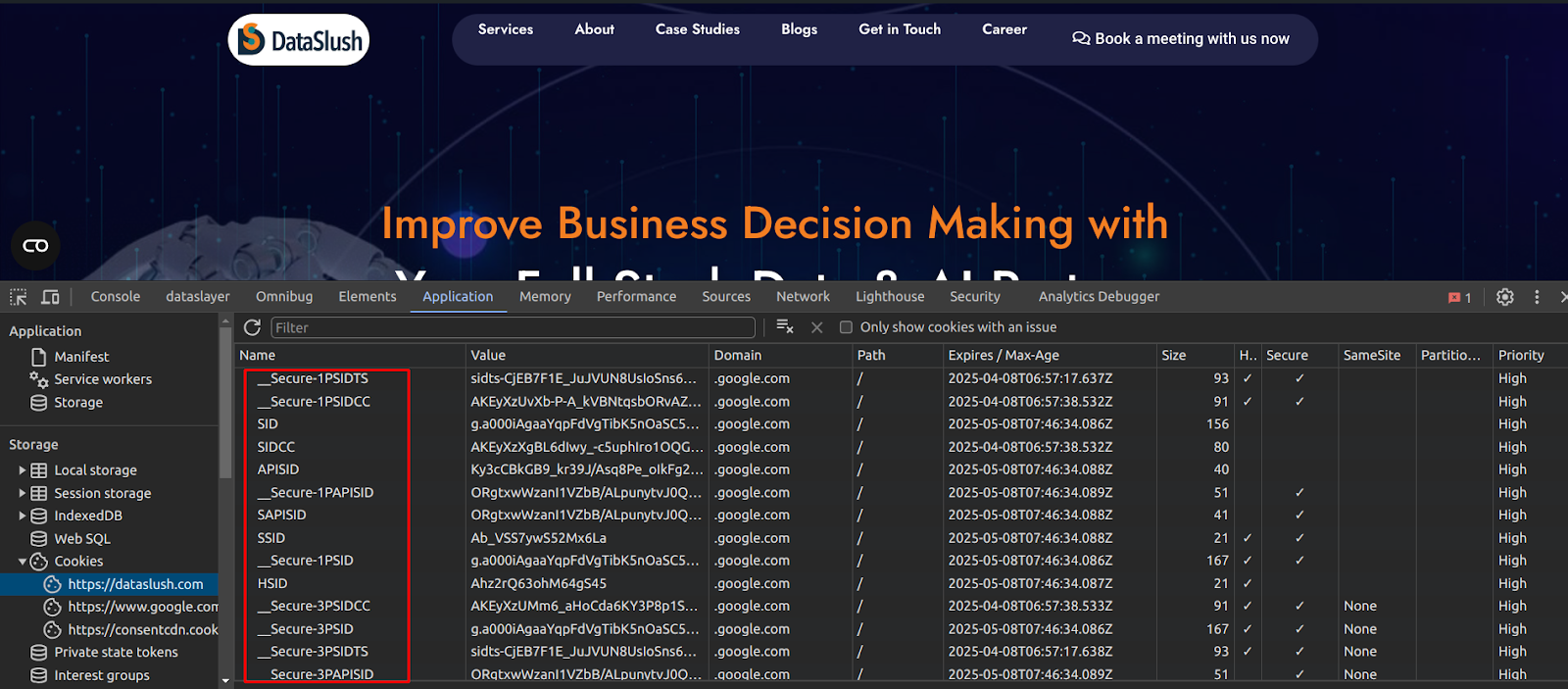
Now, we will deep dive into understanding different types of cookies.
Types of cookies
- Session Cookies: These are temporary cookies that exist only during your browsing session. Once you close your browser, they vanish into thin air, leaving no traces behind.
- Persistent Cookies: Persistent cookies, also known as permanent or stored cookies, remain on a user’s device even after they close their web browser or restart their computer. These cookies have a specified expiration date and are stored on the user’s device until they expire or are manually deleted by the user or the website.
- Third-party Cookies: Third-party cookies are cookies set by domains other than the one the user is currently visiting. These cookies are often used for cross-site tracking, advertising, and retargeting purposes. Third-party cookies enable advertisers and third-party services to collect data about users’ browsing behavior across multiple websites, allowing them to deliver targeted ads and personalized content.
What is Cookie Consent?
Cookie consent is a simple yet powerful concept. It’s about obtaining permission from users before placing cookies on their devices. This ensures transparency and empowers users to make informed decisions about their online privacy. Cookie consent ensures that users are informed about the types of cookies being used and have the option to accept or reject them.
Why is Cookie Consent Necessary?
Cookie consent is necessary to respect user privacy and Legal Compliance with data protection regulations. It gives users control over their data and helps prevent unauthorized tracking or data collection.
- Legal Compliance: Many countries have regulations in place, such as the General Data Protection Regulation (GDPR) in the European Union and the California Consumer Privacy Act (CCPA) in the United States, that mandate websites to obtain user consent before using cookies. Failure to comply with these regulations can result in legal penalties and reputational damage.
- User Privacy Protection: Cookie consent empowers users to have control over their data. By requiring consent, websites demonstrate respect for user privacy and give individuals the opportunity to make informed decisions about how their data is collected and used.
- Transparency: Implementing cookie consent fosters transparency between websites and users. It allows websites to inform visitors about the types of cookies used, their purposes, and the entities that have access to the collected data. This transparency builds trust and credibility with users.
- Risk Mitigation: Obtaining explicit consent reduces the risk of potential legal disputes or complaints related to data privacy violations. It demonstrates proactive efforts to comply with regulations and mitigate risks associated with unauthorized data collection or processing.
Best ways to design a Cookie banner
Implementing cookie consent on a website involves several key considerations to ensure compliance with data protection regulations and provide users with transparency and control over their data.
Designing a Cookie Consent Banner:
Designing an effective cookie consent banner involves the following considerations
- Notice: Keep it clear and concise. Inform users about the use of cookies and why it matters.
- Options: Provide users with the choice to accept or reject cookies. Respect their preferences.
- Accept/Reject Buttons: Make it easy for users to express their consent preferences. Clearly label the buttons for clarity.
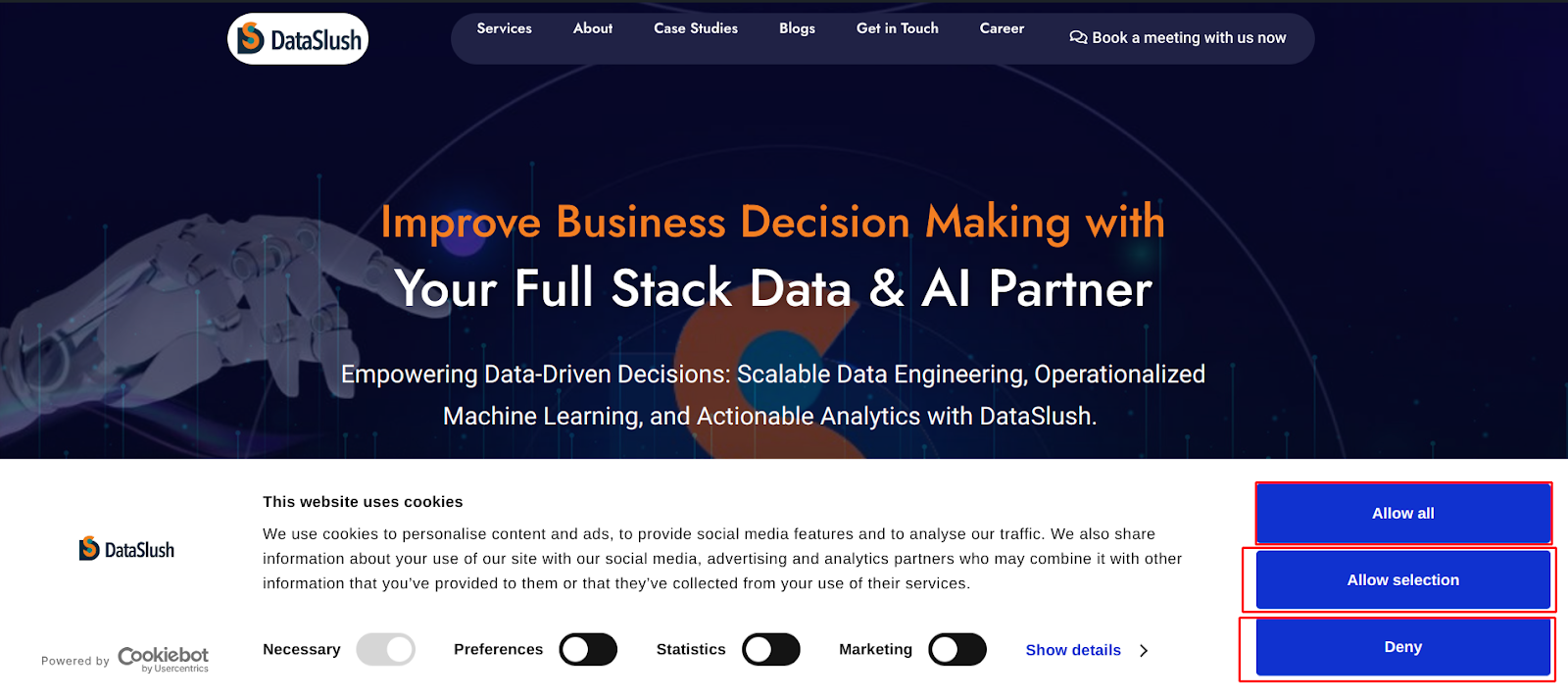
- Visibility: Ensure the cookie consent banner is prominently displayed and easily noticeable without obstructing content.
- Responsiveness: Design the banner to be responsive across different devices and screen sizes.
- Accessibility: Ensure the banner is accessible to users with disabilities by adhering to web accessibility standards.
- Opt-in vs. Opt-out: Decide whether to implement an opt-in or opt-out approach for obtaining consent. Opt-in requires users to actively provide consent before cookies are set, while opt-out assumes consent unless users actively decline.
- Granular Consent: Offer users granular control over the types of cookies they consent to, allowing them to choose between essential, Necessary, Preference, Statistics, and marketing cookies.
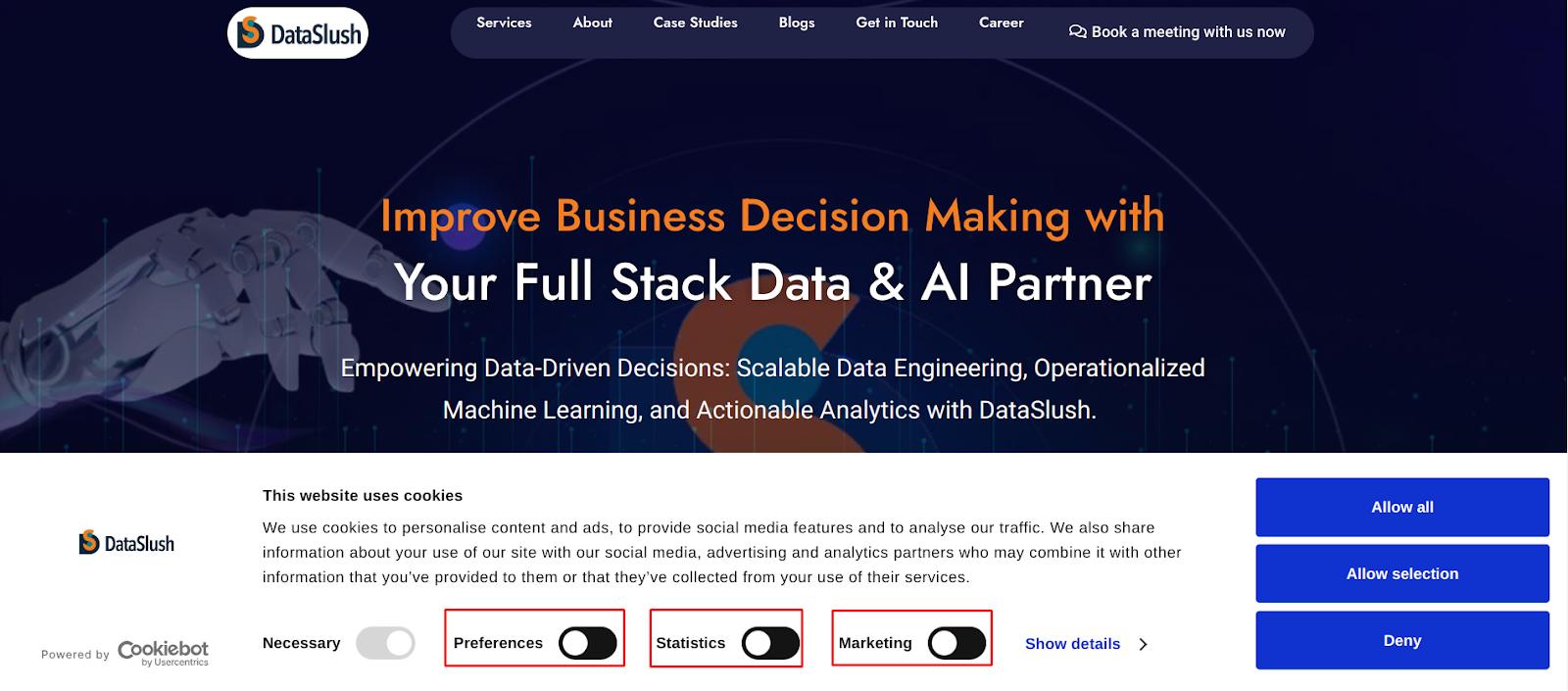
FAQs
1. Can businesses make it mandatory that users give consent for cookies?
The short answer is no. Under the GDPR, individuals must be free to choose whether to accept cookies and provide access to their data. Mandating cookies takes this free choice away from users, which means you’re not obtaining valid consent.
2. How can I track the correct user count in GA4 even if a user denies cookie consent?
CMPs facilitate the management of user consent preferences and provide analytics on user consent status. When a user denies cookie consent, the CMP registers this action and ensures that the user’s data is not sent to Google Analytics.
- Utilize CMP Analytics: Many CMPs offer analytics dashboards that provide insights into user consent actions. These analytics can include metrics such as the number of users who have accepted or denied cookie consent. By analyzing this data, you can accurately track user counts in GA4, even accounting for users who have denied consent.
- Custom Event Tracking: Implement custom event tracking in GA4 to capture user consent actions directly from your website. When a user interacts with the cookie consent banner to accept or deny cookies, trigger custom events in GA4 to record these actions. This allows you to distinguish between users who have consented to cookies and those who have not, enabling accurate user count tracking.
3. Can we implement custom cookie consent without any CMP tool?
Yes, we can implement custom cookie consent on the website without any CMP tool.
- You can customize the cookie consent banner according to the website.
- Implement Consent Mechanism:
- Integrate the cookie consent mechanism directly into your website’s code using JavaScript, HTML, and CSS.
- Develop logic to track user consent preferences and store them locally on the user’s device.
- Ensure that the consent mechanism is responsive and accessible across different devices and screen sizes.
4. Custom cookie consent vs. Cookie Consent CMP tool, which one is better?
It depends on how you want to implement it. Both options work well, but if you are using a CMP tool, it will provide you with more features and impactful insights compared to custom cookie consent.
Conclusion
Cookie consent isn’t just a checkbox to tick; it’s a fundamental aspect of user privacy and data protection. By implementing cookie consent effectively, you demonstrate your commitment to ethical data handling practices and respect for user privacy. So, let’s take the necessary steps to implement cookie consent on our websites and pave the way for a safer, more transparent digital future.
We trust that this blog has provided valuable insights into cookies and cookie consent, and why they’re significant in the analytics world. In future posts, we’ll delve into the technical steps for implementing cookie consent and cookie banners on your website using CMP tools like Cookiebot, Cookieyes, and Onetrust.
Until then, stay tuned for more insights from Dataslush!😃😃


