
Introduction:
Welcome to our comprehensive guide on setting up a Mixpanel to BigQuery data pipeline. This process is vital for businesses looking to leverage data analytics effectively. Throughout this blog, we’ll break down the steps involved, highlighting why it’s essential and how it can fuel business growth.
First, let’s understand what Mixpanel and BigQuery are, and why they’re beneficial. Then, we can explore why you might want to transfer your Mixpanel data into BigQuery.
What is Mixpanel
Mixpanel is a powerful web and mobile app analytics platform. It focuses on tracking user interactions, also known as events, within your digital product. These events can be anything from signing up for an account to watching a video or making a purchase.
The primary purpose of Mixpanel is to provide businesses with deep insights into user behavior. By understanding how users interact with your product,
you can:
- Improve user engagement: Identify features users love and areas for improvement.
- Boost retention: Analyze why users churn and take steps to keep them engaged.
- Optimize product development: Make data-driven decisions to prioritize features and functionalities.
- Personalize the user experience: Tailor your product to individual user needs and preferences.
Benefits of Using Mixpanel
- Actionable Insights: Gain clear, visual reports to understand user behavior and make informed decisions.
- Easy to Use: No need for complex coding. Mixpanel offers a user-friendly interface for analysis.
- Real-time Data: Get up-to-the-minute information on user activity for quicker decision-making.
- Customization: Tailor reports and dashboards to focus on specific metrics relevant to your business goals.
- Improved ROI: Optimize your product for better user engagement and ultimately, higher return on investment.
In essence, Mixpanel equips businesses with the user data necessary to make data-driven decisions that enhance their product and keep users coming back for more.
In essence, Mixpanel equips businesses with the user data necessary to make data-driven decisions that enhance their product and keep users coming back for more.
What is BigQuery?
BigQuery is a serverless data warehouse offered by Google Cloud. It’s essentially a massive online storage unit specifically designed to handle large datasets and facilitate fast, efficient analysis using SQL queries.
Benefits of Using BigQuery
- Faster Analytics: Analyze huge datasets quickly using BigQuery’s powerful processing engine.
- Reduced Costs: The serverless architecture eliminates infrastructure management needs, potentially reducing costs.
- Simplified Data Management: BigQuery offers a user-friendly interface for loading, managing, and querying your data.
- Enhanced Collaboration: Multiple users can access and analyze data in BigQuery concurrently.
- Machine Learning Integration: Leverage BigQuery’s built-in machine learning functionalities to gain deeper insights from your data.
In a nutshell, BigQuery empowers businesses to store, manage, and analyze massive datasets efficiently, leading to faster decision-making and improved business intelligence.
Why Transfer Mixpanel Data into BigQuery?
By transferring Mixpanel data to BigQuery,
- You can unify it with data from your CRM, sales figures, or web server logs. This creates a holistic view of your users and their interactions.
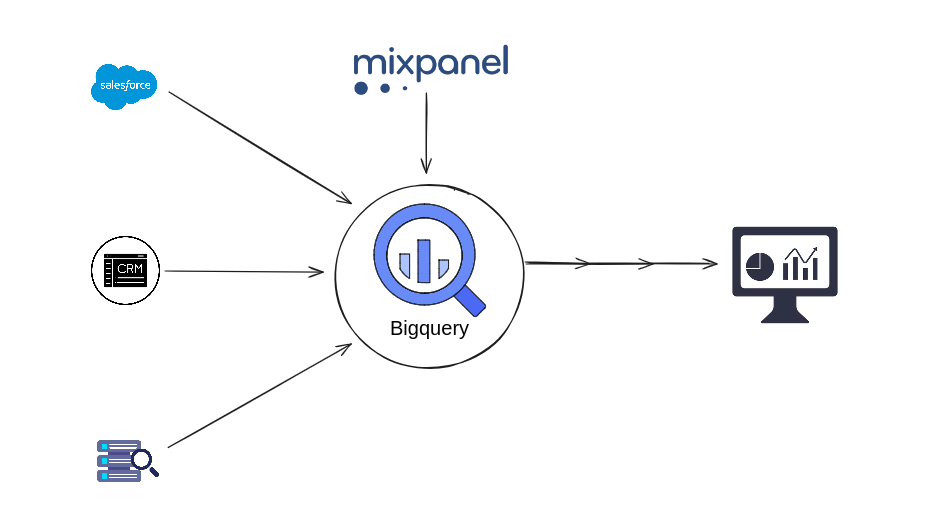
Imagine combining Mixpanel’s user behavior data with purchase data from your CRM. This allows you to analyze which user actions lead to conversions, helping you optimize your marketing and product development efforts.
- For advanced Analytics: BigQuery’s superior processing power lets you perform complex queries and in-depth analysis across all your data. You can slice and dice the combined data to uncover hidden trends and patterns that might be missed by analyzing Mixpanel data alone.
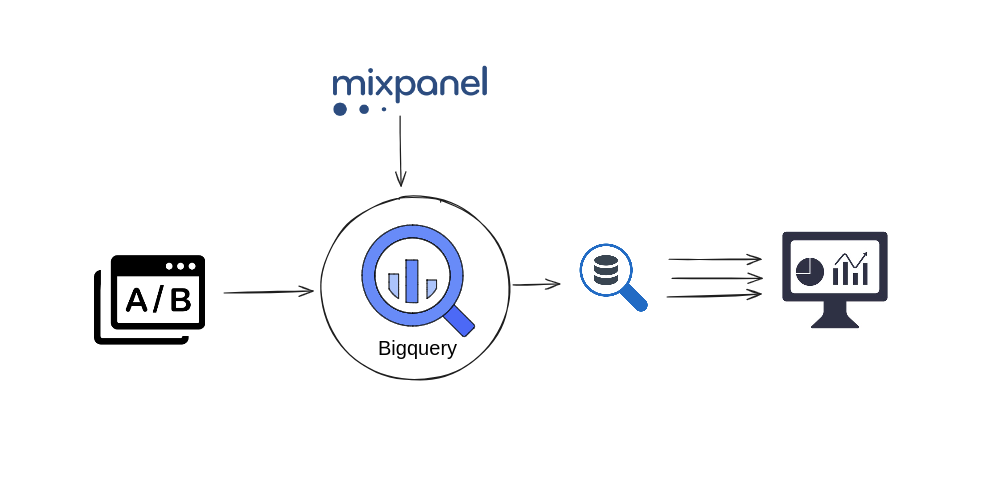
Let’s say you’re running an A/B test on your website layout. By integrating Mixpanel data with website traffic data in BigQuery, you can gain a deeper understanding of how different layouts affect user engagement and conversion rates.
- Customizable Insights: BigQuery allows you to explore your data in granular detail. You can drill down into specific user segments, product features, or timeframes to uncover hidden trends and patterns that inform your strategic decisions.
For example, you might analyze how users from different demographics behave differently within your app (using Mixpanel data) and then segment your marketing campaigns accordingly, leading to more personalized user experiences.
Now, let’s see how can we set up a data pipeline or transfer Mixpanel data into Bigquery.
How to transfer Mixpanel Data into BigQuery? or Set up a Mix panel to Big Query Data Pipeline
We will guide you through setting up a data pipeline to transfer your Mixpanel data to BigQuery for further analysis.
There are two main approaches to consider, let’s see one by one:
1. Using Data Integration Services or tools
This is the simplest option, especially for those without experience writing custom scripts. These services typically offer a user-friendly interface to configure the data source (Mixpanel) and destination (BigQuery), allowing you to schedule automatic data refreshes.
Here’s a general outline of the steps involved:
- Sign up for a data integration service.
- Connect Mixpanel as the data source. You’ll likely need to provide your Mixpanel API key.
- Configure BigQuery as the destination. This might involve specifying your project ID and dataset.
- Select the specific Mixpanel data you want to transfer. Most services allow you to choose specific events or properties.
- Schedule your data pipeline. Determine how often you want your Mixpanel data to be updated in BigQuery (e.g., hourly, daily).
2. Building a custom script
For more control over the data transformation process, you can build a custom script. This approach requires some coding experience and familiarity with Mixpanel’s Data Export API and BigQuery’s loading tools.
Conclusion
Integrating Mixpanel with BigQuery creates a powerful analytics pipeline that enables organizations to derive actionable insights from user behavior data. By following the steps outlined in this blog post, you can establish a data transfer process and harness the combined capabilities of Mixpanel and BigQuery to drive informed decision-making and achieve business success.
If you want more details on building a custom script or setting up a data pipeline to transfer Mixpanel data into BigQuery, or if you’re interested in advanced analysis of Mixpanel data, feel free to contact us at connect@dataslush.com.


